Paragon Hard Disk Manager 2011 Suite is an excellent package, with a clear interface that's generally very easy to use. Our experience with this and previous versions is that it's extremely reliable. And compatibility is also good, with the program supporting all main hard drive types and just about every file system (NTFS, FAT16/32, exFAT, Ext2/3/4FS, ReiserFS, Linux Swap, HPFS, HFS+).
Whether it's worth the upgrade cost, if you have the 2010 edition, is more open to question. If you can use extras like GPT, exFAT, or the enhanced 64-bit and HFS+ support, then we'd say you'll appreciate the new version; but if you're happy with an older version then there's probably not enough here to justify the update.
If you're new to the program and looking for some drive management tools, though, Paragon Hard Disk Manager 2011 Suite is definitely worth a closer look. The backup tools are a little basic, but strong partitioning, defrag and disaster recovery tools more than make up for this. And if you're the technical type then you'll appreciate the lengthy list of geeky extras, like the ability to view and edit your drive at the sector level. Take the trial for a spin and find out for yourself.
Don't forget that, powerful though Paragon Hard Disk Manager 2011 Suite is, there's an even more comprehensive version available in Hard Disk Manager Professional. The main additions here are business-oriented, like the ability to back up, restore, format and generally work with dynamic volumes, as well as support for connecting to virtual machines. Extras like the ability to make incremental copies of a partition, or back up multiple volumes at the same time, will appeal to everyone, though: if these features appeal, and you don't mind the extra cost, then program should definitely be on your drive management shortlist.
Paragon Hard Disk Manager 2011 Suite Key Features :
- Migrate OS to SSD to move any Windows OS since XP from a regular hard disk to a fast SSD (Solid State Drive) even of a smaller capacity
- The updated P2P Adjust OS Wizard to successfully start up a Win2K+ physical system on a different hardware platform (P2P) by allowing injection of all required drivers and the other actions crucial for this type of migration
- Automatic partition alignment during partitioning/copy operations to optimize performance of the hard disk
- Check FS Integrity and Data Loss Policies
- Conversion of basic MBR to basic GPT disks
- WinPE 3.0 based bootable environment (support of a wider range of hardware configurations with the option to add drivers for specific hardware on-the-fly)
- The updated Boot Corrector for WinPE that now equals the functionality of the Linux/DOS counterpart
- Support for exFAT (Extended File Allocation Table) file system (backup, restore) developed by Microsoft Corporation particularly for flash storages
- Better support for HFS+ that now includes not only resize capabilities, but create, format, and read only access through our program as well
- AFD (Advanced Format Drive) ready
- Support of 2TB+ and non-512B sector size drives
- USB 3.0 ready
web developer
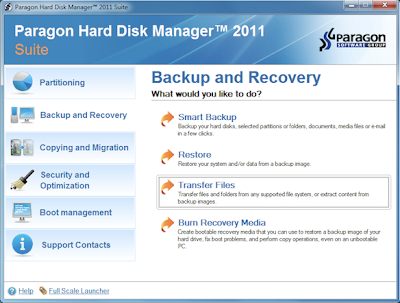
No comments:
Post a Comment