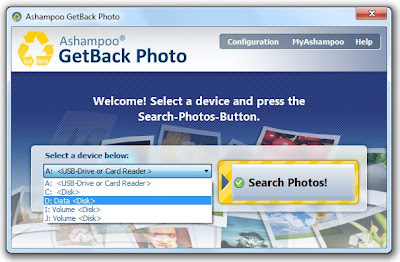Acronis True Image Home 2012 brings together Acronis’ established, easy to use, disk imaging backup and recovery technology with file synchronization. The software allows home users to sync their files no matter where they are stored – PC, USBs, NAS, as well as in the cloud via Acronis® True Image™ Online. If a change is made in one place, it is automatically updated in others, meaning home users can reach their most up-to-date data anywhere, any time. Consumers can also share data securely with their family and friends.
Acronis offers you handy features and capabilities to significantly enhance your experience, such as file synchronization across multiple computers, an optional online-backup service for an extra level of safety, and complete flexibility enabling you to restore to different hardware
Other new or improved features in the product include:
- Extended support large disks (2TB+)
- Acronis Nonstop Backup now compatible with NAS, plus better optimized network load
- Enhanced NAS support
- Enhanced GUI
web developer