WirelessKeyView recovers all wireless network security keys/passwords (WEP/WPA) stored in your computer by the 'Wireless Zero Configuration' service of Windows XP and by the 'WLAN AutoConfig' service of Windows Vista. It allows you to easily save all keys to text/html/xml file, or copy a single key to the clipboard.
WirelessKeyView doesn't require any installation process or additional DLL files. Just copy the executable file (WirelessKeyView.exe) to any folder you like, and run it.
After you run it, the main window should displayed all WEP/WPA keys stored in your computer by Windows 'Wireless Zero Configuration' service. For WEP keys, the key is also displayed in Ascii form. Be aware that this utility can only reveal the network keys stored by Windows operating system. It cannot recover network keys stored by any other third-party software.
When you type a WPA-PSK key in Windows XP, the characters that you type are automatically converted into a new binary key that contains 32 bytes (64 Hexadecimal digits). This binary key cannot instantly be converted back to the original key that you typed, but you can still use it for connecting the wireless network exactly like the original key. In this case, WirelessKeyView displays this binary key in the Hex key column, but it doesn't display the original key that you typed.
As opposed to Windows XP, Windows Vista doesn't convert the WPA-PSK Key that you type into a new binary key, but it simply keep the original key that you type. So under Windows Vista, the original WPA-PSK key that you typed is displayed in the Ascii key column.
Download WirelessKeyView v1.34 from link here
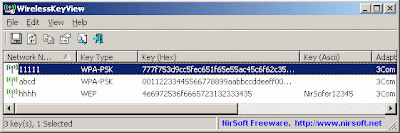
No comments:
Post a Comment